Advised GKK on the investment by encoviva - a portfolio company of Greenpeak
MIND acted as the advisor to GKK on the investment by encoviva, supporting the transaction from strategic preparation to successful closing.
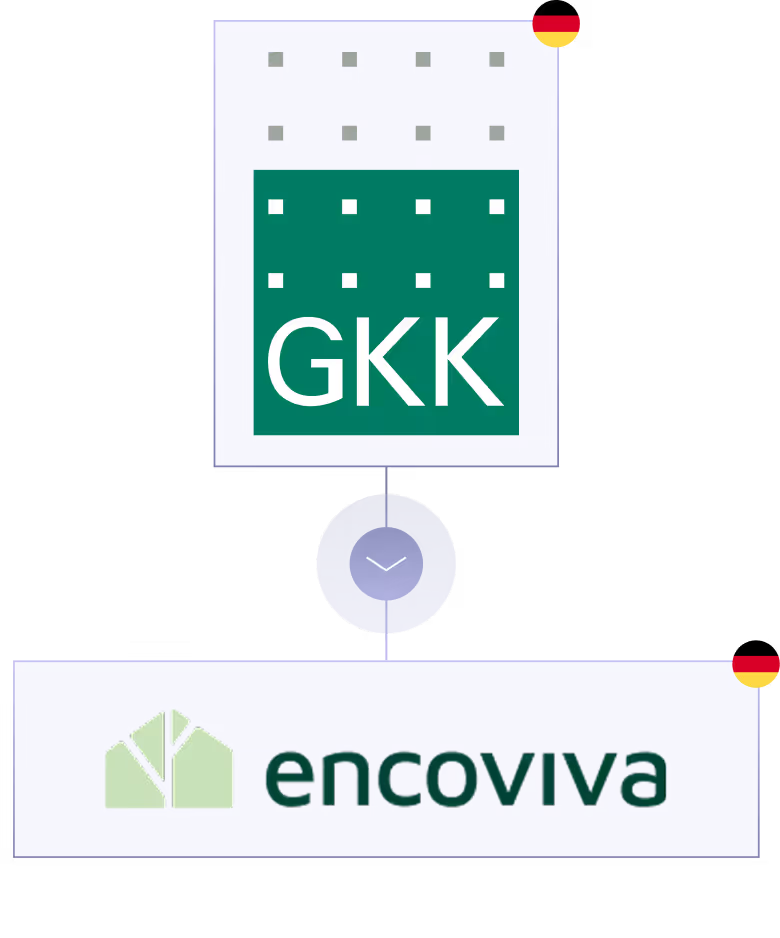





The encoviva Group is a growth-oriented network of leading companies offering consulting and engineering services in the building sector. The aim of the partnership is to develop holistic, sustainable and digitally connected solutions — from planning to technical advice to implementation.

Founded in 1992, GKK has built a nationwide reputation for quality, reliability, and precision in the construction industry, operating from five locations across Germany. With a team of around 60 experienced professionals, the company oversees complex projects from tendering and construction management through to site supervision.
Involved team members
Competence and character – the foundation of our team.

Jannis Scheufen
Managing Partner
An analytically minded strategist with technical excellence. With precise judgment, deep technical expertise, and decisive execution, he leads complex transactions from analysis through to successful closing - always with a pragmatic focus on solutions that create real value for investors.

Marvin Seiler
Analyst
Strong analytical professional with an education from leading international universities. Leveraging deep technical expertise, precise financial modeling, and structured thinking, he supports transaction teams across analysis, valuation, and execution - always with a clear focus on excellence and value creation.
What is my company worth?
With our valuation tool, you receive a solid initial assessment. Our experts are available for deeper advisory support.

years experience
better transaction results
of deals above price expectations
An initial conversation brings more clarity than extensive research.
Are you looking for a partner who understands you, stands firm in negotiations, and goes the extra mile for you throughout the entire process?
Then schedule a non-binding call with the MIND executive team.



.svg.avif)




