Advised on the sale of hhpberlin Gruppe to Normec N.V.
Mr. Köppe successfully advised the shareholders on the transaction.
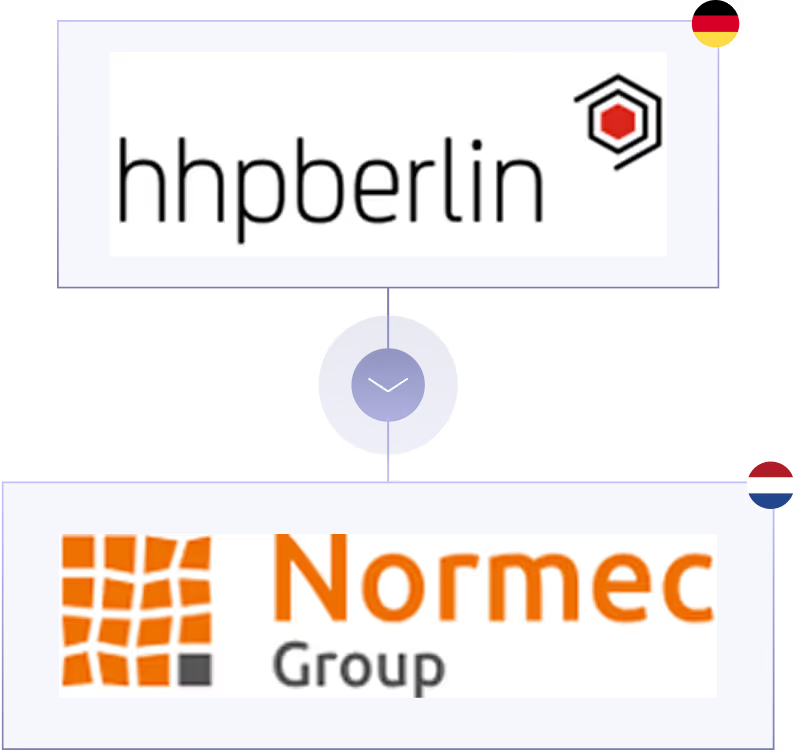





Normec is listed on the Dutch stock exchange and specializes in testing, inspection, certification, and conformity (“TICC”). Normec has a local presence in the Netherlands, Belgium, and Germany and currently employs over 2,500 people at more than 30 locations.

The hhpberlin Group is the German market leader in preventive fire protection and a global pioneer in public safety and smart cities. Its highly innovative digital services are in demand for Germany's most important public buildings and are developed across multiple locations, with headquarters in Berlin.
Involved team members
Competence and character – the foundation of our team.

Philipp Köppe
Managing Partner
An entrepreneurial dealmaker with a strong client-first mindset. Combining strategic foresight, privileged investor access, and confident, results-oriented negotiation, he ensures every transaction delivers the best possible outcome for his clients.
What is my company worth?
With our valuation tool, you receive a solid initial assessment. Our experts are available for deeper advisory support.

years experience
better transaction results
of deals above price expectations
An initial conversation brings more clarity than extensive research.
Are you looking for a partner who understands you, stands firm in negotiations, and goes the extra mile for you throughout the entire process?
Then schedule a non-binding call with the MIND executive team.



.svg.avif)


